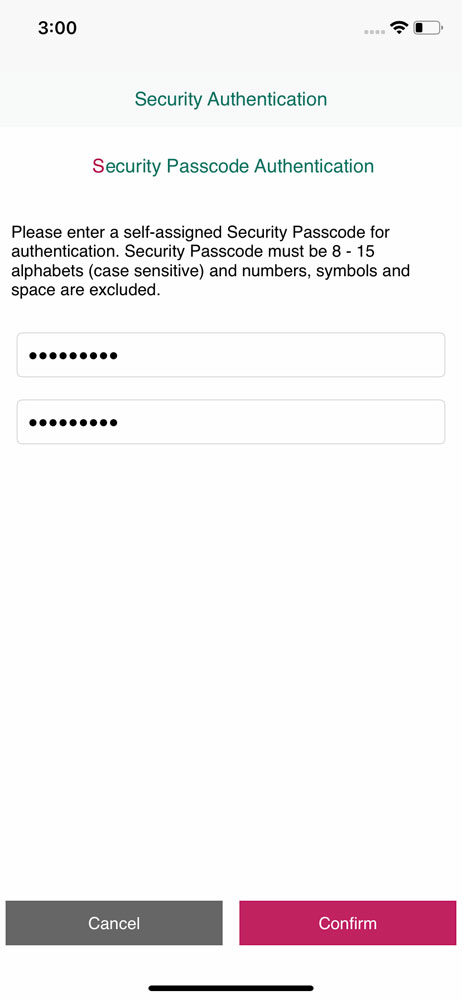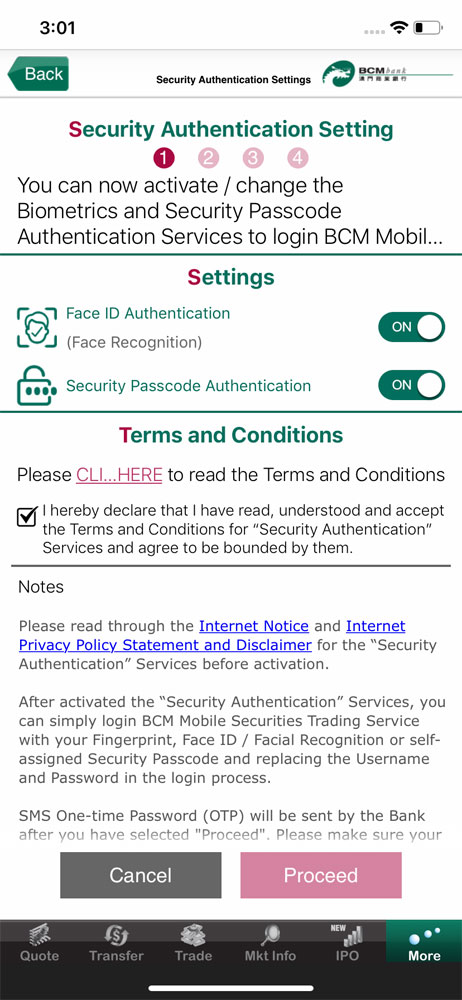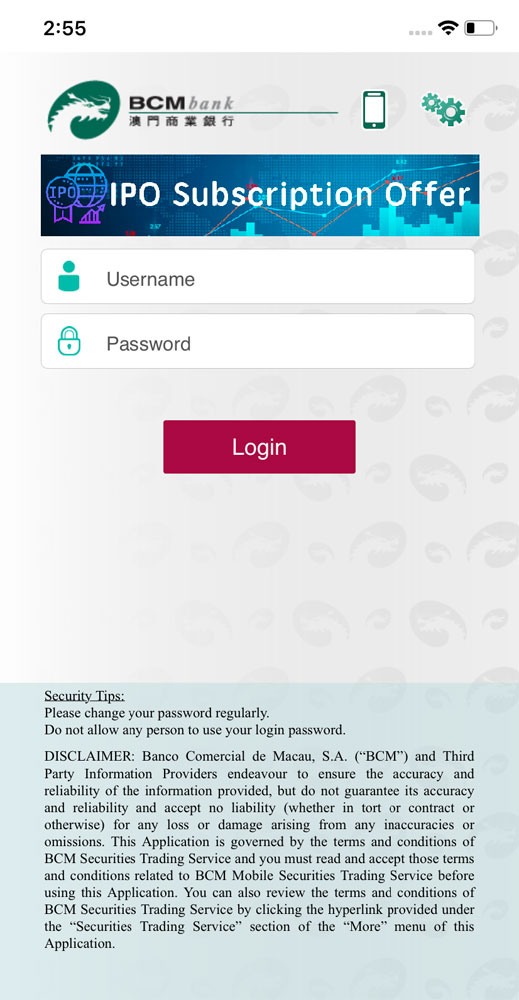
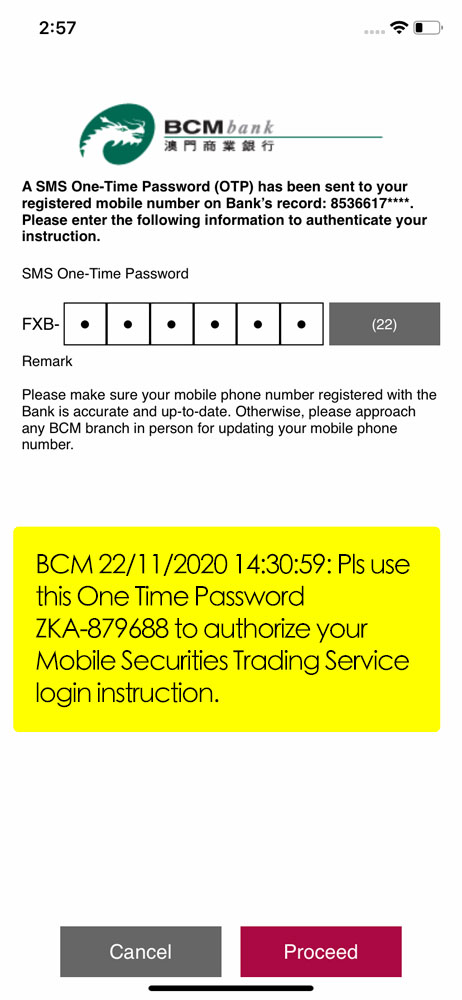

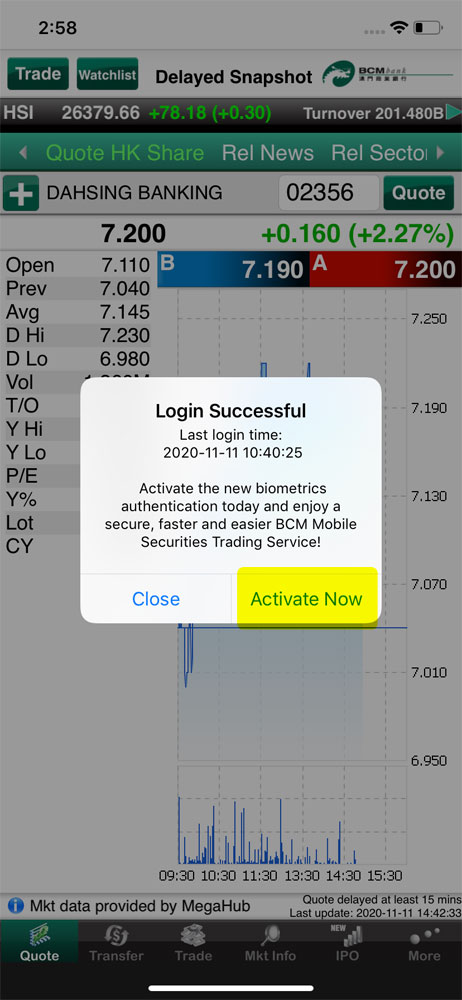

6. According to your mobile device and follow the instruction on-screen, please select one or more authentication method(s) on the setting list for activation:
Before confirming to “Proceed” button, please read through and accept the Terms & Conditions for BCM Security Authentication Service.
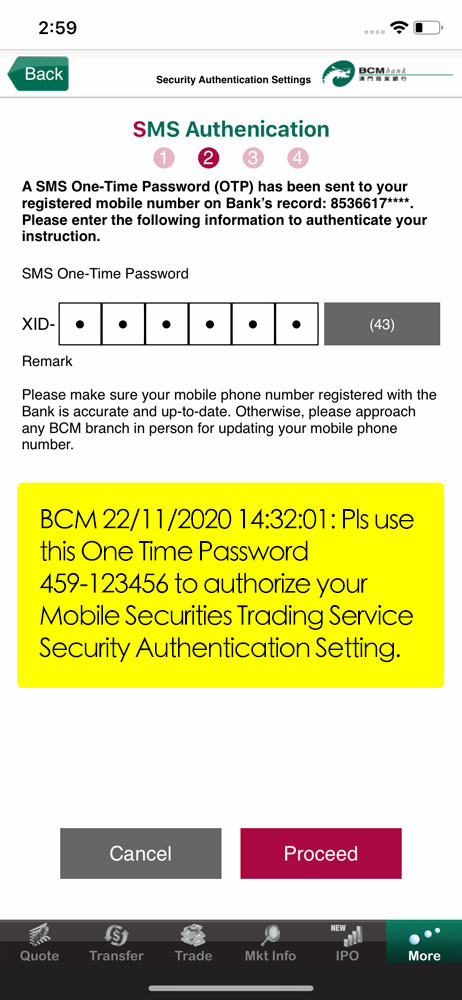
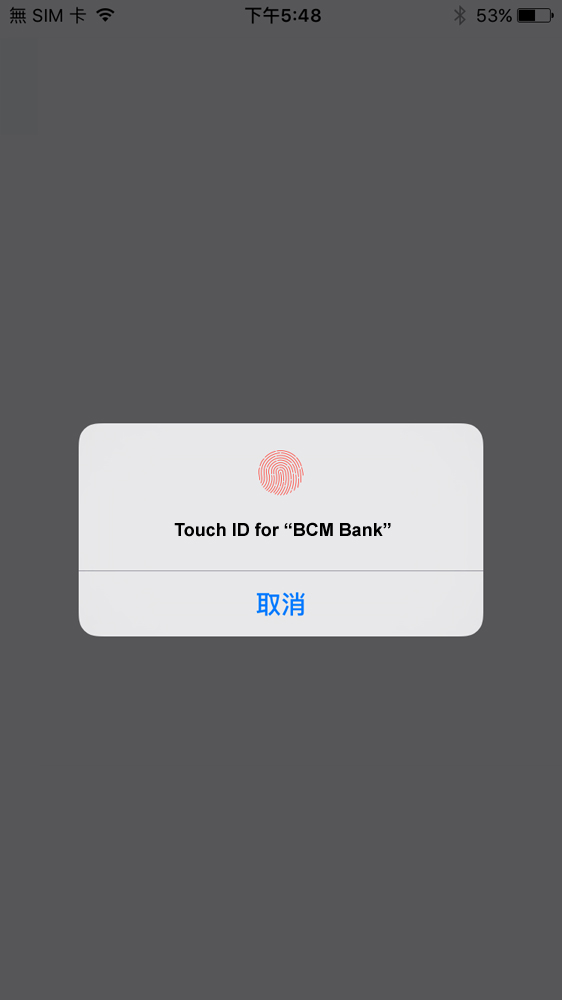
Remarks: the methods of authentication will vary according to the supported model(s) of the mobile device
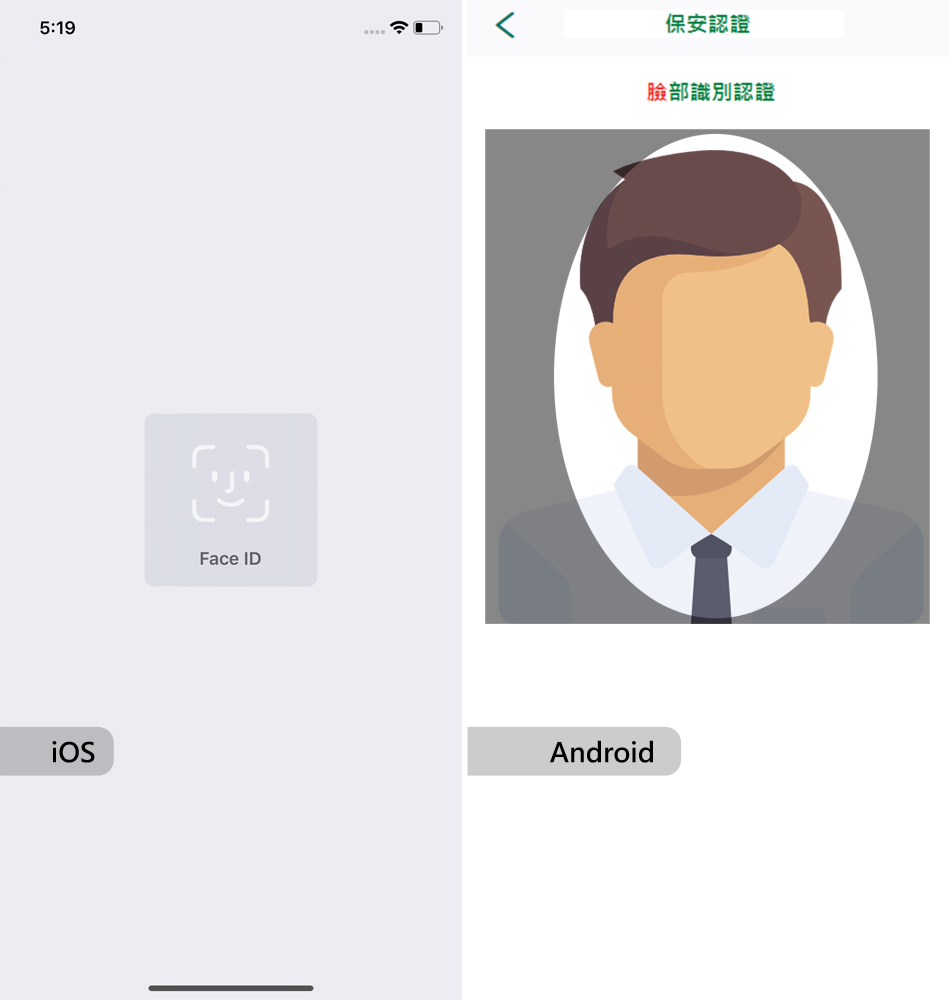
Remarks: the methods of authentication will vary according to the supported model(s) of the mobile device