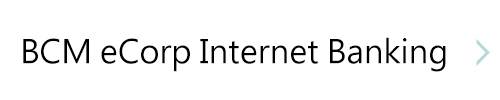|
|
|
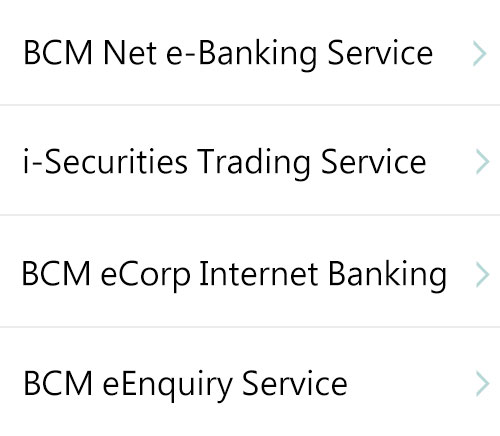
|


MPay信用卡充值服務
全新體驗 即時充值話咁易
Product Features
Service Introduction
Main Features
“Easy Transfer” Service User Guide

The new Faster Payment System “Easy Transfer” hosted by AMCM is a real-time online transfer service platform. Upon successful registration through one of the following digital channels, both retail customer and corporate customers can make transfers easily between local banks with a mobile phone number, bank account or FPS ID and enjoy a round-the-clock online transfer experience:
- BCM Net e-Banking Service
- BCM Mobile Banking Service
- BCM eCorp Internet Banking Service
- BCM eCorp Mobile Banking Service
Easy to use
Simply use your mobile phone number, bank account or FPS ID to easily transfer or receive payment.
*The payee of “Easy Transfer” Service must have registered with the local participating banks in order to receive payment via mobile phone number or FPS ID.
7x24 Service
Real-time interbank transfer or receive payment at anytime and anywhere.
Free of Charge
Supports local interbank transfers in MOP and is free of charge.
Safe and Secure “Easy Transfer” Transactions
- Login Protection
Before using “Easy Transfer” service, customers will be requested to log in to BCM Net e-Banking Service or BCM Mobile Banking Service with a password or security authentication.
- Two-factor Authentication
When making payment transfer, the transaction will be secured with SMS one-time password or security authentication.
- Custom Transfer Limit
Customer can adjust the single transaction limit and daily transaction limit anytime according to personal or business need.
- Reliable and Secure Transactions
SMS notification regarding service registration and transaction status will be sent to the customer to ensure important notices are delivered.
FAQs
Terms & Conditions
1. What is “Easy Transfer” Service?
Easy Transfer Service is a digital payment service provided to our customers by the Bank through participating in the Faster Payment System of AMCM. Customers can make transactions between participating banks and non-financial payment institutions (bank/institution) through the service on our Digital Service Platforms. The Digital Service Platforms include:
- BCM Net e-Banking Service
- BCM Mobile Banking Service
- BCM eCorp Internet Banking Service
- BCM eCorp Mobile Banking Service
After successful registration of Easy Transfer Service, customer can make transfer via the payee’s mobile phone number, FPS ID assigned by the Faster Payment System, local bank account information or local Credit Card number.
In addition, retail customers can amend the receiving account or deregister the Easy Transfer Service on the Digital Service Platforms, while corporate customers can also amend the receiving account of the Easy Transfer Service or deregistered the FPS ID (that is equivalent to deregister the Easy Transfer Service). Please note that once the FPS ID is deregistered, all inward transactions via the FPS ID will be invalidated, automatically cancelled or returned.
2. What is real-time credit transfer of Easy Transfer Service?
Real-time credit transfer refers to customers making real-time transfer to a payee of other local banks/institutions that has registered Easy Transfer Service via the mobile phone number or FPS ID on the Digital Service Platforms.
3. What is near real-time credit transfer of Easy Transfer Service?
Near real-time credit transfer refers to retail/corporate customers making near real-time transfer to a payee of other local banks/institutions via the payee’s bank account information on the Digital Service Platforms. Retail customers can make near real-time transfer via their local Credit Card number that supports Easy Transfer Service.
4. Can I use Easy Transfer Service to make Credit Card payment? Will the payment be received immediately?
Yes, retail customers can make Credit Card payments via the Easy Transfer Service on BCM Net e-Banking or Mobile Banking Service. These payments are processed in near-real-time transfer mode. Therefore, the final settlement time is subject to the handling arrangement and conditions of the payee bank/institution and the receiving bank. It is advised that customers should spare sufficient time for the relevant bank/intuition to complete the transaction in order to avoid missing the repayment deadline.
As Easy Transfer Credit Card Payment transactions currently are only applicable to local Credit Cards issued by particular participating banks of the Easy Transfer Service, customer is advised to check with the relevant issuing bank if Credit Card payment is supported.
5. Can I register the Easy Transfer Service on BCM Net e-Banking or Mobile Banking Service even if I only have BCM Credit Card?
Retail customer is required to own at least one savings or current account in MOP/HKD with BCM in order to register for Easy Transfer Service. For the prerequisites of using the Easy Transfer service, please refer to the point 9 of this FAQ.
6. Can I make a payment debit from my BCM Credit Card and transfer to other e-wallet/account through Easy Transfer Service?
Currently, Credit Card can only receive payments through Easy Transfer Service, debit from the Credit Card is not supported.
7. Can I make payment to a non-local Credit Card through Easy Transfer Service?
Currently, Easy Transfer Service only supports local Credit Card payment.
8. Can I make cross-currency transactions between HKD and MOP accounts through Easy Transfer Service?
Easy Transfer Service currently only supports same currency transfer, i.e. if the currency of the receiving account is MOP, the transaction currency type should be MOP; if the currency of the receiving account is HKD, the transaction currency type should be HKD.
To create a better customer journey for our customers, when a customer wishes to make the cross-currency transaction on Easy Transfer Service (i.e. the debit account currency is different from transaction currency), BCM provides automatic currency exchange service, calculating the MOP/HKD exchange rate and the relevant amount of the transaction, so that customers will be aware of the debit amount.
For example:
If a customer wishes to transfer payment from their MOP account to the receiver’s HKD account through Easy Transfer Service, BCM will automatically calculate and exchange the MOP amount. The relevant MOP amount will be debited and transferred as HKD to the receiver’s HKD account.
Alternately, if the customer selects their HKD account to make MOP transaction, the bank will automatically calculate and convert the required amount to the receiver’s MOP account.
9. What are the prerequisites of using Easy Transfer Service on the Digital Service Platforms?
Retail customers:
- Existing customer of the Bank with an account under normal status; and
- Have at least one savings or current account in MOP/HKD; and
- Have a mobile phone number with area code +853/+852/+86 in the Bank’s record.
Corporate customers:
- Existing customer of the Bank while maintaining an account under normal status; and
- Have at least one deposit or current account in MOP/HKD.
10. Is there a cut-off time for credit transfer or receive payment by using Easy Transfer Service?
The credit transfer or receipt of payment of Easy Transfer Service is performed in a round-the-clock mode.
11. When using the Easy Transfer Service for transferring or receiving payment, will the payee receive the payment immediately?
In principle, the Easy Transfer Service operates in a round-the-clock mode while supporting the real-time and near real-time credit transfers to the payee under most scenarios. However, the transfer mode of each transaction depends on the actual settings and circumstances of the payer bank/intuitions and payee bank/intuitions, and the handling time for payment transfer also depends on the actual settings and circumstances of the payee bank/intuitions.
12. Why is the credit transfer or receiving payment transaction of the Easy Transfer Service rejected by the payee bank?
The payee bank may reject the transaction when the transaction currency is different from the currency type of the receiving account or the payee’s information does not match with the bank’s record, such as an incorrect payee name, account number, et cetera. Customers should ensure the correct input for the payee’s information in the payment instructions. If the transaction is rejected, customers can review the details in the remark of the transaction record on the digital service platforms.
13. Will there be any additional fees for credit transfer or receiving payment by using the Easy Transfer Service?
Up to the present, no additional fees are incurred when using the Easy Transfer Service to make credit transfer or receive payment. For other service charges, please refer to our Banking Service Charges.
14. Is there a transaction limit for credit transfer in the Easy Transfer Service?
If customers make real-time credit transfer via mobile phone number/FPS ID:
- The Maximum Single Transaction Amount is MOP 20,000 and HKD 20,000 respectively.
- The Daily Accumulated Transaction Amount is MOP 20,000 and HKD 20,000 respectively.
If customers make near real-time credit transfer via local bank account information/Credit Card number:
- The Maximum Single Transaction Amount is MOP 20,000 and HKD 20,000 respectively.
- The Daily Accumulated Transaction Amount is MOP 20,000 and HKD 20,000 respectively.
15. Can customers modify the transaction limit of the Easy Transfer Service?
Yes, retail customers can modify the transaction limit directly on the digital service platforms while corporate customers can visit any branches and apply for the modification of the transaction limit.
16. Do customers need to fill out any application forms to apply for Easy Transfer Service?
Retail customers can use the service after registration in accordance with the instructions from Easy Transfer Service function on BCM Net e-Banking Service.
Corporate customers are required to fill out the application form to activate the Easy Transfer Service. After the service is activated, customers can register and use the service on BCM eCorp Internet Banking Service and BCM eCorp Mobile Banking Service.
17. Do retail customers need to re-register for Easy Transfer Service after changing their mobile phone number?
When retail customers have changed their mobile phone number that is different from the record of the Bank, they need to deregister the existing Easy Transfer Service record on the digital service platforms and re-register with their new mobile phone number after updating the record with the Bank.
18. Can retail customers use a joint account as the default receiving account for the Easy Transfer Service?
No, retail customers need to use a personal account (non-joint account) as the default receiving account for the Easy Transfer Service.
19. What is FPS ID?
FPS ID is a unique number randomly generated by Faster Payment System, which is provided, managed and operated by the AMCM and used to identify each customer account. Customers who completed the registration on any digital service platforms of the Bank will obtain the FPS ID. The FPS ID enables customers to receive payments or make credit transfer in real-time transfer mode or near real-time transfer mode through the Easy Transfer Service.
20. What are the precautions for corporate customers when filling in the Transfer Purpose upon credit transfer?
When corporate customers make a credit transfer to the payee through Easy Transfer Service on BCM eCorp Internet Banking Service/ BCM eCorp Mobile Banking Service, corporate customers must input the “Transfer Purpose”. Customers can select the respective transfer purpose in order to identify the related transactions.
21. Can customers modify or cancel the credit transfer instructions submitted for the Easy Transfer Service?
For retail customers, the credit transfer instruction of Easy Transfer Service is not able to change or cancel once it is submitted.
For corporate customer, the credit transfer instruction of Easy Transfer Service is not able to change or cancel once it is submitted and authorized. However, the transfer maker can still change or cancel the instructions before the authorization is given by the approver. Please ensure that the transfer information is correct before authorization.
| 1. | In this Part, the following terms have the following meanings: “The Bank” means Banco Comercial de Macau, S.A. “Customer” means each retail or corporate customer whom Banco Comercial de Macau, S.A. provides Easy Transfer Service to. “AMCM” means The Monetary Authority of Macao. “Easy Transfer” means the digital payment service provided to Customer by Banco Comercial de Macau, S.A. through the Easy Transfer System which is provided, managed and operated by AMCM. “Easy Transfer System” is the digital payment system hosted by AMCM which enables Banks in Macau to provide interbank payment transfer service. The system operates 24 hours and supports MOP payments. “Digital Service Platform” means the digital service platforms of Banco Comercial de Macau, S.A., that provides Easy Transfer service, including BCM Net e-Banking Service, BCM Mobile Banking Service, BCM eCorp Internet Banking Service and BCM eCorp Mobile Banking Service. “Receiving Account” means the bank account under designated account type defined by Banco Comercial de Macau, S.A. from time to time that has registered Easy Transfer Service. “Real-time Credit Transfer” means the payment transfer mode in which the transaction will be processed at real time once the Easy Transfer System receives the transfer instruction. “Near Real-time Credit Transfer” means the payment transfer mode in which the transaction will be processed near real-time after the Easy Transfer System receives the transfer instruction. |
||||||||||||||
| 2. | The Bank provides Customers with Easy Transfer service which allows Customers to perform interbank transfer or receive interbank payments. | ||||||||||||||
| 3. | Customer must be a valid account holder of the designated receiving account type of the Bank in order to use Easy Transfer service. | ||||||||||||||
| 4. | Customer may perform registration for Easy Transfer and select the Receiving Account via the Digital Service Platform provided by the Bank. Subsequently, the Customer will be able to make instant transfer through the Digital Service Platform with their successfully registered and authorized accounts. | ||||||||||||||
| 5. | Easy Transfer Registration | ||||||||||||||
|
|||||||||||||||
| 6. | Easy Transfer Transaction | ||||||||||||||
|
|||||||||||||||
| 7. | Customer shall take proper care of all the materials and information related to Easy Transfer, including the account name and mobile phone number, etc. to avoi any unauthorized use by any unauthorized person or for any unauthorized purpose. In case a potential material and information is stolen, Customer should immediately contact the Bank in order to temporarily suspend or permanently terminate the service. |
||||||||||||||
| 8. | The Bank shall not be liable for any loss, damage or expense that may arise or suffer from the use of Easy Transfer by the Customer or any other person, or by processing or executing the Customer's instructions or requirements relating to Easy Transfer, unless any such loss, damage or expense is directly and reasonably foreseeable and is directly caused by negligence or willful default of the Bank or its officers, employees or agents. | ||||||||||||||
| 9. | When Customer authorizes other persons to issue instructions or requests to the Bank regarding the use of the Service (whether the authorized person is an individual, a company, a corporation, a sole proprietor or in partnership or any other unincorporated organization): | ||||||||||||||
|
|||||||||||||||
| 10. | Customer must not use Easy Transfer for cashing out, fraudulent transactions, money laundering, etc., and is obliged to co-operate with the Bank to conduct relevant investigations when deemed necessary. In the situation of refusal of co-operation or any suspicious transactions considered by the Bank of conducting fraudulent transactions, money laundering, cashing out or any other illegal activities, or any violation of these Terms and Conditions, the Bank has the rights to adopt any of the following measures: | ||||||||||||||
|
|||||||||||||||
| 11. | The Bank reserves the right to block or suspend any access to Easy Transfer in those instances that the Bank, pursuant to objective reasons, deems as appropriate, for the protection of the assets of Customer. | ||||||||||||||
| 12. | These Terms and Conditions supplement and forms part of the Bank's "Master Terms and Conditions" ("Existing Terms"). The provisions of the Existing Terms will continue to apply to the Service to the extent that they are relevant and not inconsistent with the provisions of these Terms and Conditions. Unless otherwise specified, if the provisions of these Terms and Conditions are inconsistent with the provisions of the Existing Terms with respect to Easy Transfer, the provisions of these Terms and Conditions shall prevail to the extent of such inconsistency. | ||||||||||||||
| 13. | Easy Transfer is not targeted at customers in the European Union.。 | ||||||||||||||
| 14. | The Terms and Conditions shall be binding on both of the Customer and the Bank, irrespective of whether the Customer is an individual, an association, a company, a corporation, a legal person or a successor. When the Customer shall consist of more than one person the obligations herein shall be joint and several. | ||||||||||||||
| 15. | These Terms and Conditions and all rights, obligations and liabilities hereunder shall be construed and governed in accordance with the laws of the Macau Special Administrative Region. Any disputes shall be resolved by the court of the Macau Special Administrative Region in accordance with the prevailing laws. Both the Customer and the Bank agree that the court of the Macau Special Administrative Region shall have the exclusive jurisdiction. | ||||||||||||||
| 16. | In case of any conflict between the English and Chinese versions of these Terms and Conditions, the Chinese version shall prevail. |
Related services and promotions
About Us Contact Us Job Vacancy Branch/Self-Service Banking Centre Network Site Map Internet Privacy Policy Statement and Disclaimer Supervised Authority Disclaimer: The Products / Services provided by BCM bank are not targeted at the customers in EU. This website is optimized for Internet 11+ / Google Chrome / Safari, and is best view with screen resolution 1024 x 768.。 © Copyright Banco Comercial de Macau,S.A. 2003 - 2019. All rights reserved. |