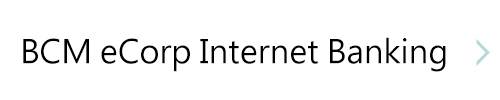|
|
|
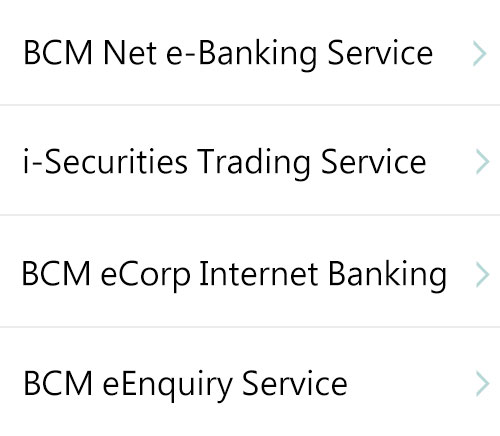
|

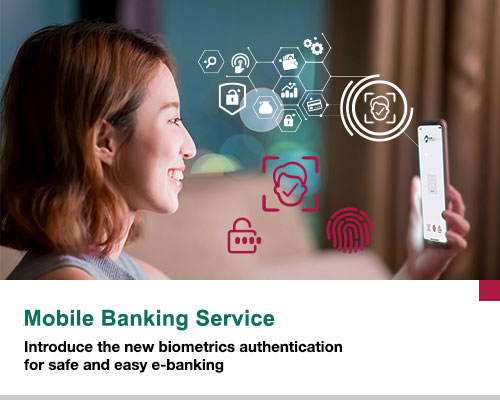
Product Features
Service Introduction
Security Authentication Service
Service Demo
BCM bank brings you a new mobile banking experience by introducing the new biometrics authentication, including fingerprint recognition, facial recognition authentication or the self-defined security passcode for authenticating your identity and login mobile banking service in a simplified and safe way.
Function Overview
You can enjoy fast and convenient e-banking service anytime at your fingertips via the new BCM Mobile Banking App! The functionalities include:
- Mobile Banking Services (requires login)
- My Account Overview
- Account Details and Transaction History
- Credit Cards Services
- BCM Account Transfer
- Easy Transfer
- Bill Payment
- Security Authentication Service
- Authorize instruction of BCM Net e-Banking Service
- Latest Marketing Campaigns and Information on Banking Services
- Online application of Personal Loan and Credit Card Installment Services
- Quick link to BCM Mobile Securities Trading Service
- Contact Us
We will from time to time update and enhance the feature(s) in the Mobile Banking App to enable better and more comprehensive services through the mobile channel.
Security Measure
In light of the increasing frequency of malware fraud cases in recent years, whereby victims suffered losses after being deceived, fraudsters have enticed victims to download and install malicious applications on their Android devices. This obtains unauthorized access to victims’ Android devices and allows unauthorized transactions to be performed.
Therefore, in order to enhance the security of mobile banking services. We hereby inform you that the BCM Mobile Banking app for Android (“BCM Mobile Banking app”) has launched a new security measures to ensure the security of customer’s accounts. If BCM Mobile Banking app detected the following potential risks on customer’s Android device, a security alert message will be displayed and the access to BCM Mobile Banking app on customer’s Android device will be suspended:
- Customer’s Android device is installed with applications from sources other than customer’s phone’s official app stores* and granted excessive permissions for these applications, or
- Customer’s Android device is installed with applications from a list of malicious applications, which may contain malware.
Notes:
*Official App Stores include: Google Play Store, Samsung Galaxy Store, Huawei App Gallery, Xiaomi GetApps, LG SmartWorld Store, Amazon App Store, OPPO App Store, VIVO App Store, Meizu App Store, OnePlus Store, HONOR App Market.
“Security Authentication Service” is a function available via BCM Mobile Banking app that represents a two-factor authentication approach. Customers can activate the use of Security Authentication Service by registering the fingerprint recognition, facial recognition authentication or the self-defined security passcode on the mobile device.
After successful activation of such service, you can login BCM Mobile Banking Service instantly and furthermore, you can authorize designated BCM Net transactions using your mobile device on the go. With the Security Authentication Service, you can access your e-banking service in a more convenient way without the hassle to bring along the physical security device.
Please click here to know more about the details of Security Authentication Service.
Related services and promotions
About Us Contact Us Job Vacancy Branch/Self-Service Banking Centre Network Site Map Internet Privacy Policy Statement and Disclaimer Supervised Authority Disclaimer: The Products / Services provided by BCM bank are not targeted at the customers in EU. This website is optimized for Internet 11+ / Google Chrome / Safari, and is best view with screen resolution 1024 x 768.。 © Copyright Banco Comercial de Macau,S.A. 2003 - 2019. All rights reserved. |